 As resume screening software (also known as applicant tracking systems) becomes more and more advanced, optimizing your resume to get past this software can become a challenge. You want your resume to win over the robots, but you don’t want it to be a turnoff to the human hiring managers that may eventually read it. And while it’s important to include the right keywords in your resume, if you fail to include them in the right way your resume may be rejected in no time.
As resume screening software (also known as applicant tracking systems) becomes more and more advanced, optimizing your resume to get past this software can become a challenge. You want your resume to win over the robots, but you don’t want it to be a turnoff to the human hiring managers that may eventually read it. And while it’s important to include the right keywords in your resume, if you fail to include them in the right way your resume may be rejected in no time.
Automated resume screening has become a lifeline for companies that are hiring. There are a lot of job seekers out there, and the number of resumes that flood into HR departments can be overwhelming and impossible for any individual to sort through. Below is an infographic with some key statistics on resume screening software:
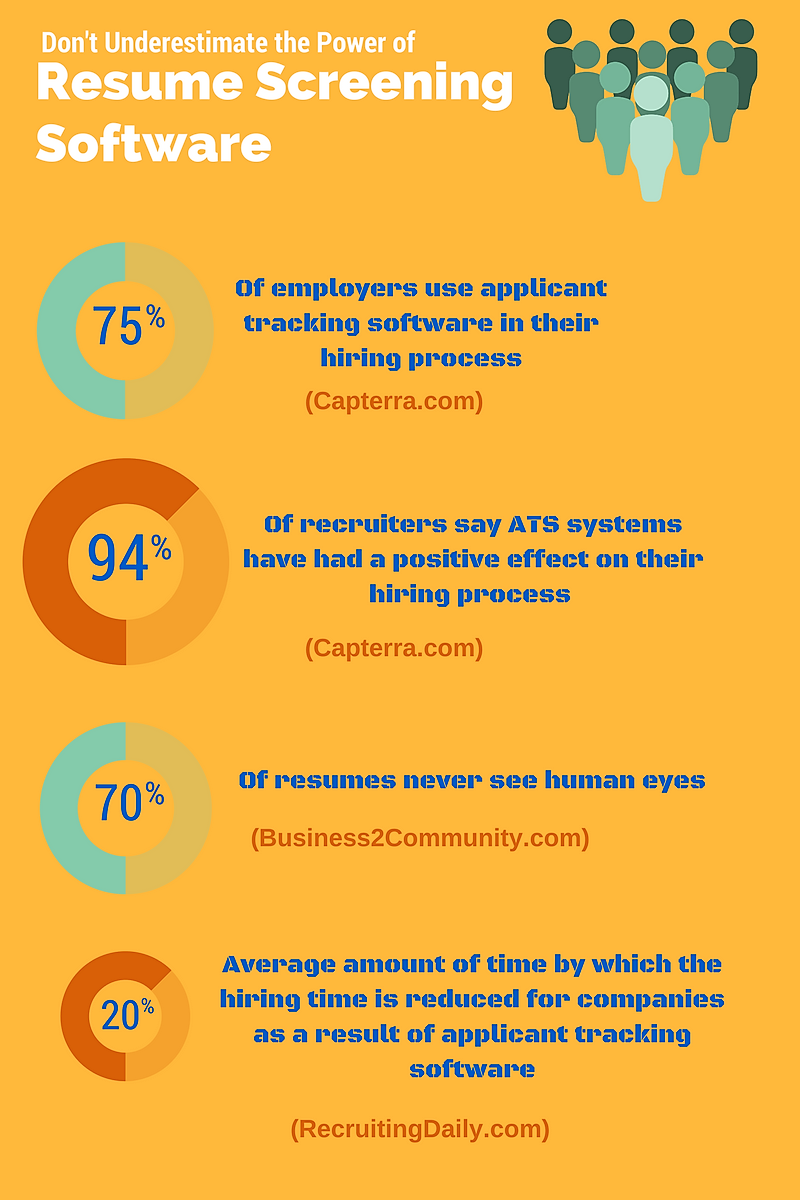
How Does Resume Screening Software Work?
Lifehacker.com gives a good description of how automated resume screening works. Once you resume is received, it is run through a parser. The parser analyzes the content in your resume and breaks it down into several sections: Education, Contact Info, Skills and Work Experience. The employer then uses relevant keywords and phrases to search the resume screening software for qualified applicants. At the end of the process, your resume is scored based on its relevancy to the employer’s search terms, along with the years of work experience you have.
How to Get Past Resume Screening Software
From the looks of it, this software isn’t going away anytime soon. The tools used in automated resume screening are also likely to continually increase in complexity. The downside is that there are plenty of qualified applicants who will never get past this screening software if they don’t take steps to properly optimize their resume. So how can you through resume screening software and see success in your job search? Here are some tips:
- Customize your resume to include keywords and phrases from the description of the job you are applying to. For example, if the description calls for e-mail marketing experience or a certification in Google AdWords, be sure to include anything from your work history that involves these qualifications, and make sure you include these exact terms. Also, look at a couple other job descriptions for the same job title from other companies. This will give you ideas for other relevant keywords the employer may search for in the resume screening software.
- Don’t use headers or footers in your resume, these tend to focus resume robots.
- Be careful with the font you use. Skip fancy and script fonts, and stick to standard fonts such as Times New Roman, Arial and Calibri.
- Avoid using pictures and logos; these will also confuse the robots.
- To successfully get past resume screening software, make sure you sprinkle relevant keywords and phrases throughout your resume, not just in one section. So, if you include “medical billing and coding” as a bullet point in your skills section, be sure to also mention it in your work experience section and education section if possible.
- Pay attention to the context in which you include keywords and phrases in your resume. Keywords are more highly recognized through automated resume screening if they are surrounded by other related words. For example, if you are trying to nail the keyword “Salesforce”, it will have more impact if it is included in a sentence such as “Utilized Salesforce to build customer base and conduct successful customer relationship management.”
Author: Jessica Cody
Jessica Cody, a native of Fairfield County, Connecticut, has a background in online marketing and public relations. Currently, she works at VHMNetwork LLC in the role of Marketing Analyst. She is a graduate of the University of Connecticut, where she studied Journalism and Political Science. She is also an avid runner with a passion for the outdoors.
